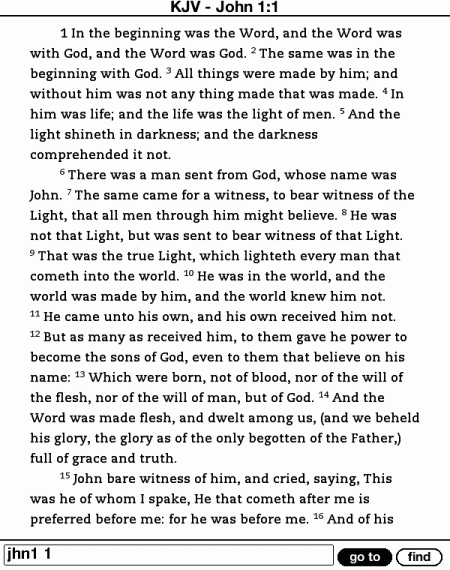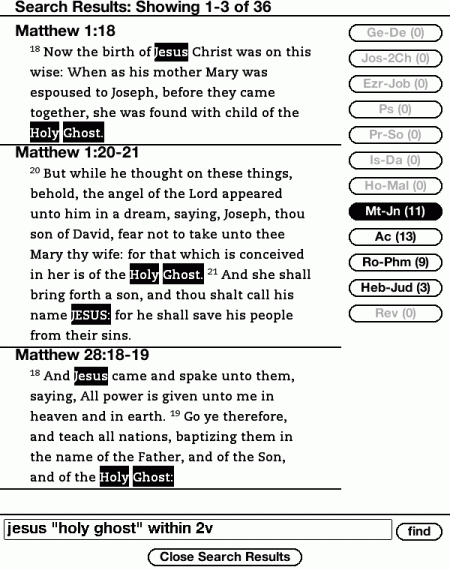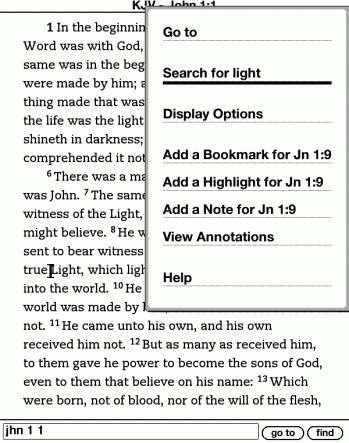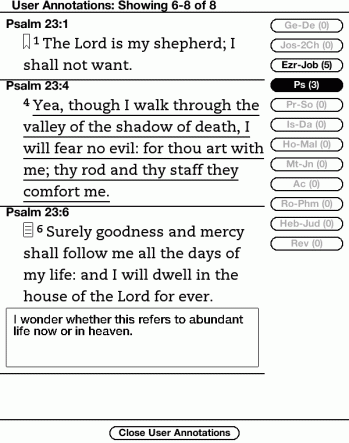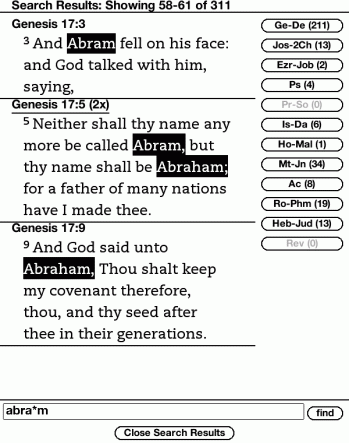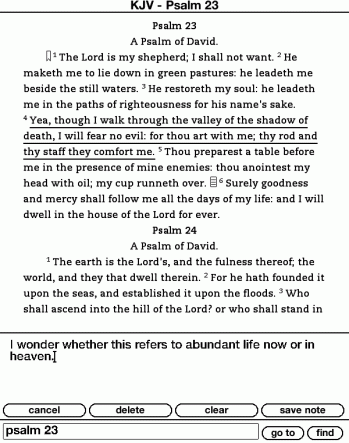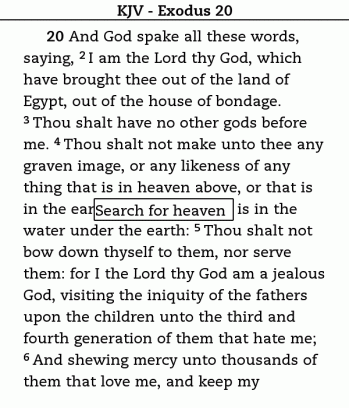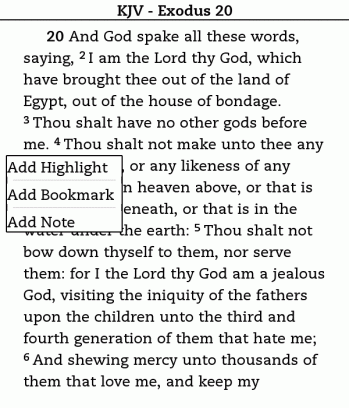King James Version E-Ink Bible App
For Amazon Kindle
$0.99 (only available in the US)
Product Description
The e-ink Bible app looks and functions just like an e-book, but it has improved navigation and searching capabilities. Like an e-book, you can:
- read continuous stretches of text
- bookmark verses of interest
- add notes
In contrast to an e-book, the e-ink Bible app:
- always displays the current reference
- allows quick navigation
- supports complex searches
No more trying to remember which chapter you are in and no more time wasted trying to open the Bible to a new spot. Also, given its powerful, yet simple, search functionality, the e-ink Bible app works like Bible software for the Kindle. As you can see, the e-ink Bible app for Kindle is much more than an e-book.
Features
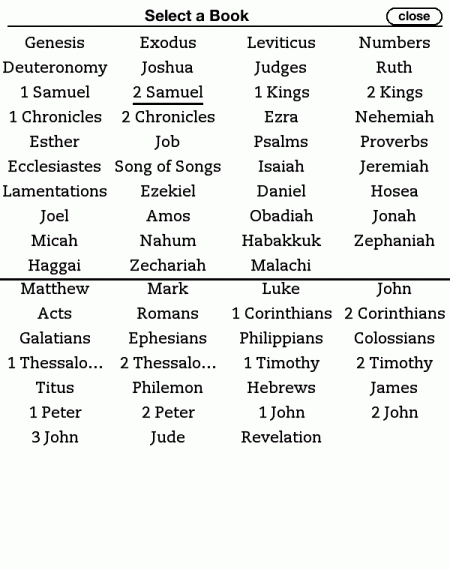 Pain-free navigation
Pain-free navigation
Trying to find your way around the Bible in an e-book can be slow and laborious. The e-ink Bible app, however, presents the books of the Bible on one simple page, giving you an intuitive and graphical way of finding where you want to turn next. Quickly open up to any passage of scripture by selecting book, chapter and verse.
Note: on the chapter and verse screens, you can go to the beginning of the selected book or chapter by selecting “go”, which is selected by default.
Or, use the command bar at the bottom of the screen to navigate to any scripture reference by entering a reference in full or abbreviated form. For example, to navigate to Romans 3:23, any of the following will do:
- Romans 3 23
- Roms 3 23
- Rs 3 23
- Rm 3 23
The command bar is “smart”, interpreting unambiguous abbreviations as scripture references.
Complex Search Capabilities
Also, the command bar can be used to search for single words, entire phrases or virtually any combination of words, using our simple, yet powerful, search syntax. To get an idea of just how much more you can do with our powerful search syntax, consider the following examples (search strings in bold):
- abra*m finds all the occurrences of “Abram” and “Abraham”.
- god promise finds all the occurrences of the words “God” and “promise” in the same verse.
- jesus “holy ghost” within 2v finds all the occurrences of “Jesus” and “holy ghost” within 2 verses of each other.
The search results are presented in an intuitive and easy-to-use format. The number of hits is presented at the top of the screen, each hit is displayed with its reference, and the search terms are highlighted within the text of the verse. Select a given hit to open the Bible to that verse. A list of common groupings of books is presented in the right margin both to show where the hits are located in the Bible and to allow you to quickly navigate to other parts of scripture. The most recent search is presented in the command bar at the bottom of the screen. Tweak the previous search phrase or enter a new one here and go!
Supported Devices
The e-ink Bible app is available for the following Kindle models:
- 2nd generation Kindle
- Kindle DX
- Kindle Keyboard
- Kindle
- Kindle Touch
- Kindle Paperwhite
Using the e-ink Bible app on the Kindle Touch and Kindle Paperwhite is even easier. Tap to search, and swipe to page forward and backward. On the Touch and Paperwhite, you literally have the entire Bible right at your fingertips.
More screenshots
Amazon, Kindle, and Kindle Fire are trademarks of Amazon.com, Inc. or its affiliates.